Current State¶
Up until now the project has come a long way, many tools have been implemented to play around with Roboy and it’s environment. The core features provide various functions for the user. One of the main abilities of the VR experience is BeRoboy, where the user gets the chance to control Roboy. As of now only virtual Roboys can be manipulated and controlled which are serving as subjects in the gazebo simulation. In the future it is planned to control also the real counterparts of Roboy.
Besides controlling Roboy it is possible to insert and remove numerous models from the virtual world simply by point and click. For this purpose we designed and implemented a seperate tool which you can selected from the left hand controller (selectionwheel is activated by the side button).
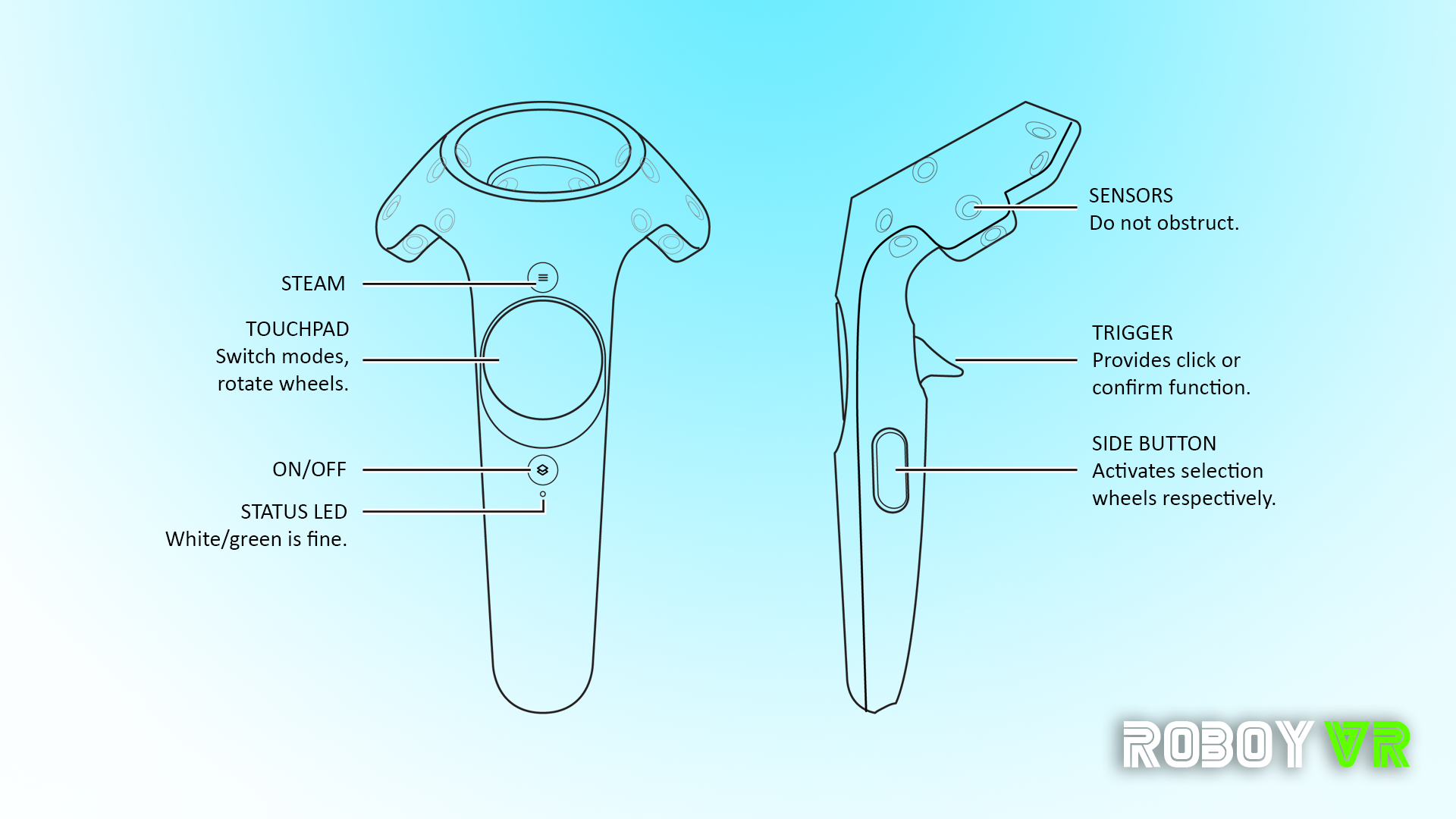
Overview of the button mapping for the Vive controllers.
Just choose the model you want to insert and click on a free space on the ground. This model will be inserted in the world of Unity, but in the simulation PaBi will not be inserted as well as the surprise model. This is due to missing content in the gazebo model structure on the simulation side.
In addition the models get inserted but their poses are not updated by the simulation because of lacking code in the .cpp file. Only the pose of one model might be refreshed correctly. Removing models does not work with all of the models, the surprise model and PaBi will not work.
On top of this functionality it is possible to download models and worlds from their respective github-repositories. For this process it was necessary to create scripts which would scan for models/worlds and use a mesh updater to get their latest version (see also the Automatic Update Pipeline section).
Teleporting in the master scene (which represents all core features) is also a bit buggy until now, the navigation mesh would need an update as we increased the scale on our VR cave. This was done to give the user more space to insert additional models in the environment. Shooting only works with one model in the scene, e.g. the same one where also the pose subscribing works.