User’s Manual¶
Starting the Simulation¶
On the computer running the Gazebo simulation, set up all required exports and so forth as described in the Getting started section.
Run the launch file, which starts a ROS server and the simulation
roslaunch roboy_simulation roboy_moveable.launch
Additionally, the applied forces can be visualised in RViz to help with debugging and to gain further insight. Run the following command
rviz
Make sure to follow the additional steps described in Getting started to be able to see Roboy and the applied force.
Starting Unity¶
- Start the unity project and set up the ROS server connection as described in Getting Started.
- Start the scene.
- After the controller assignment, switch to the HandTool
- Point at Roboy and grab him using the trigger
- Move Roboy around
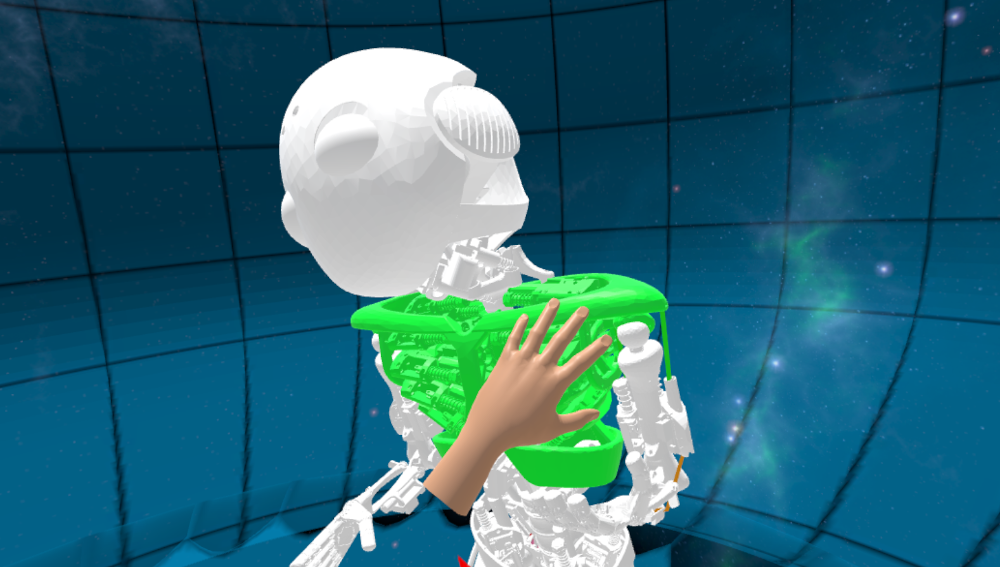
Roboy being shoved around