User Interfaces¶
In the following figures you can see multiple tools to interact with roboy. The user can select different parts of roboy and inspect these parts further with detailed information about the motors. On top of that the user can actively interact with roboy with the Shooting Tool. It triggers an external force in the simulation and displays the result in real time in the VR environment. In the future it will be possible to control time, so to rewind the simulation and save/ load them on runtime.
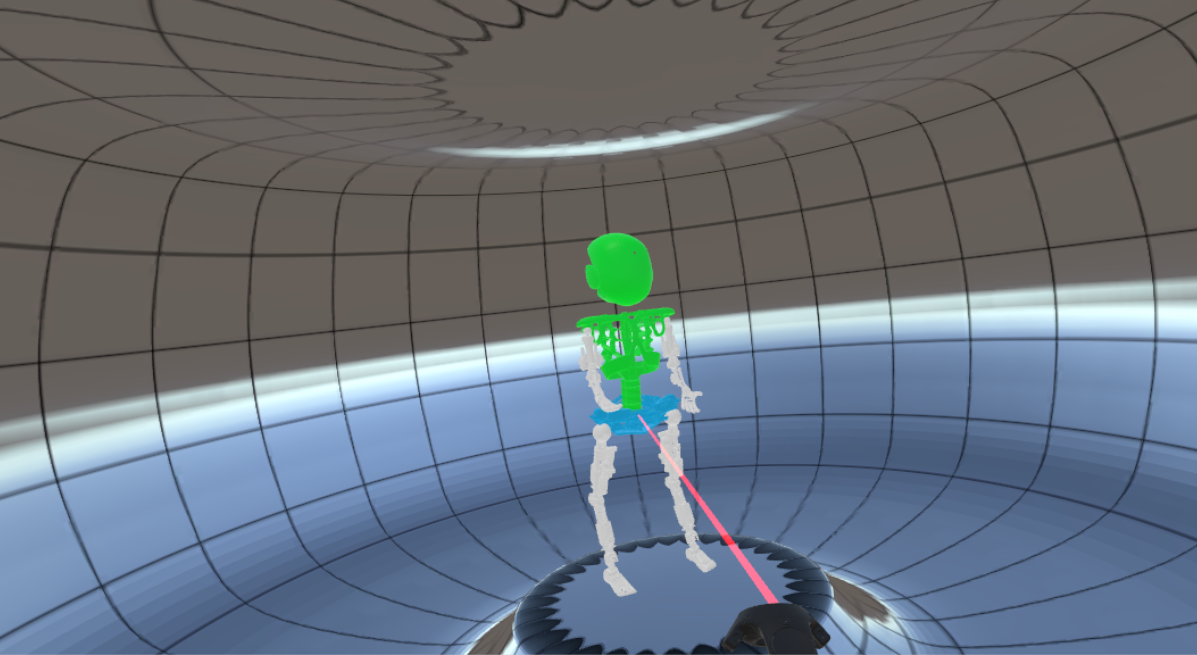
Tool for selecting roboy parts.
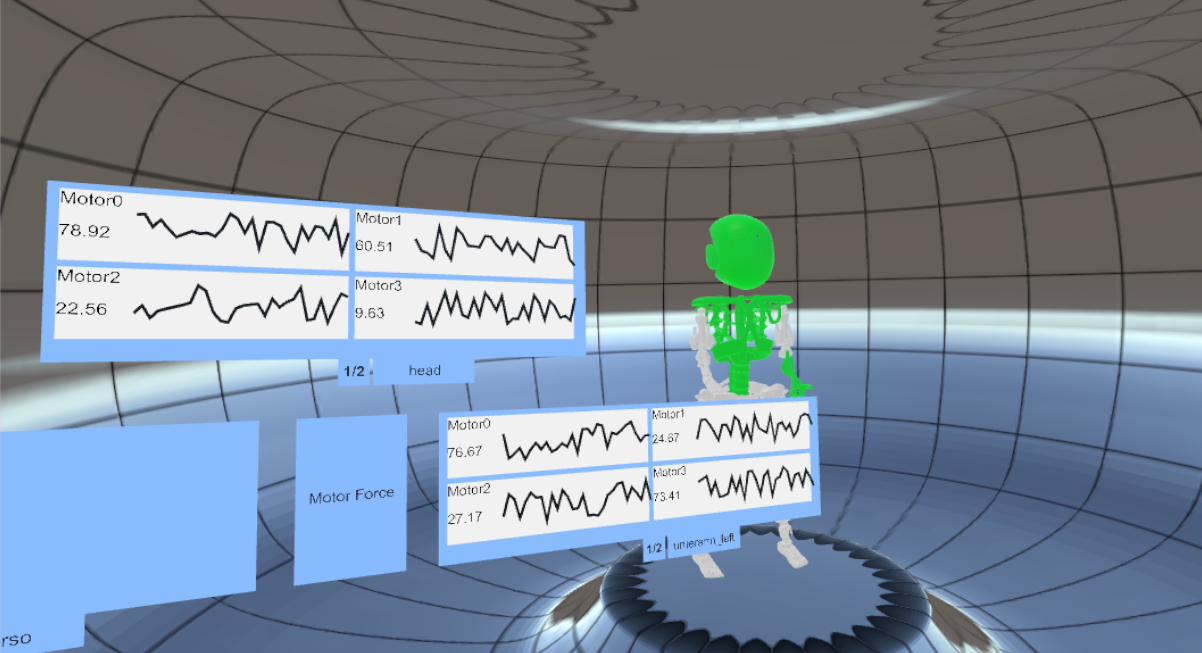
UI Panels displaying motor force of several roboy parts.
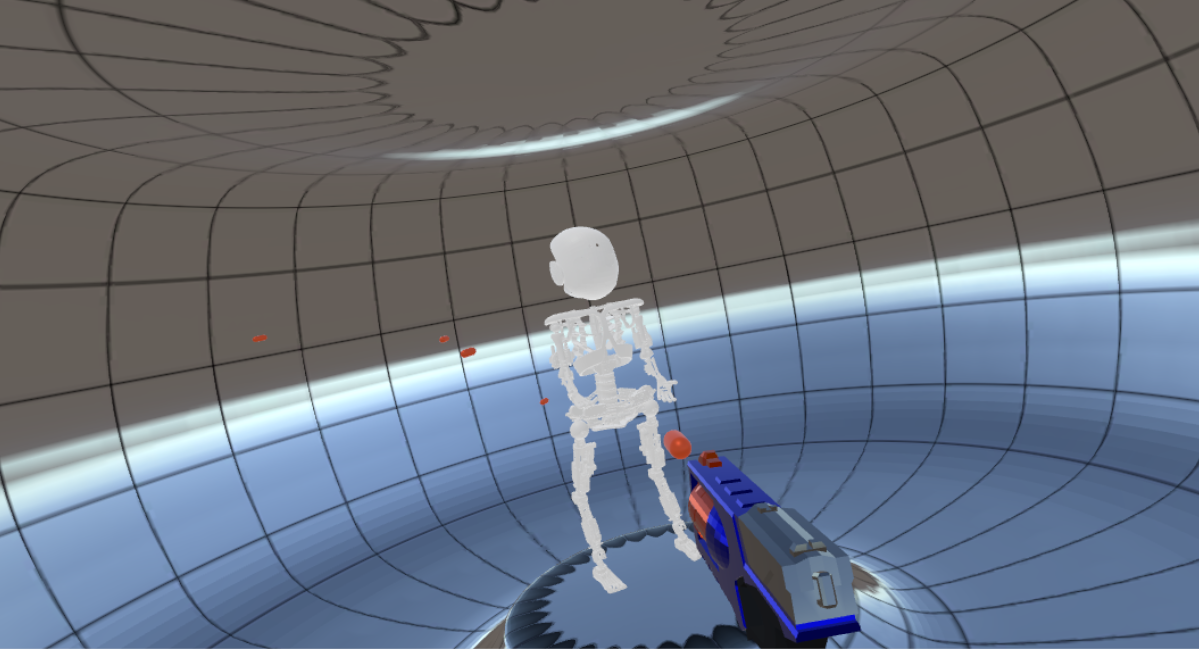
Tool to shoot roboy and trigger an external force.
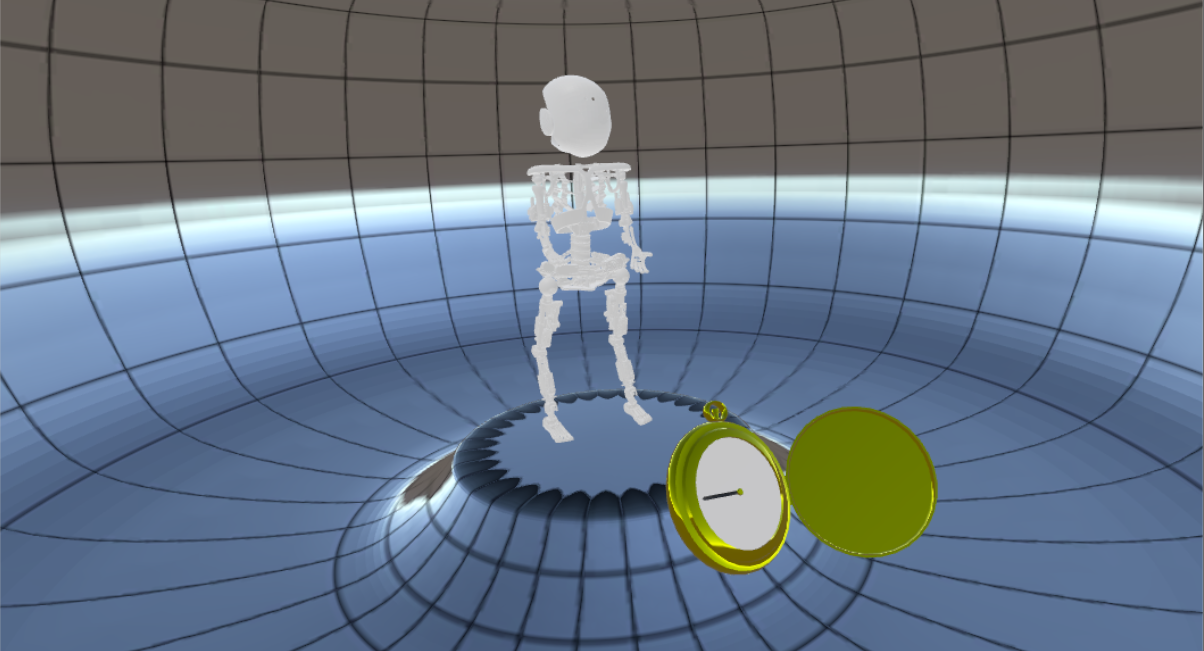
Tool to alter flow of time.